

| Home | S-100 Boards | History | New Boards | Software | Boards For Sale |
| Forum | Other Web Sites | News | Index |
| https://groups.google.com/forum/?fromgroups#!forum/s100computers |
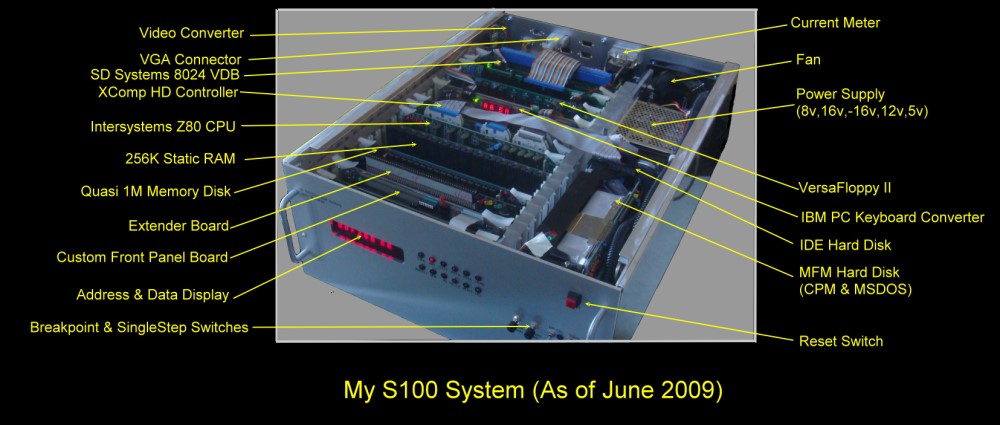

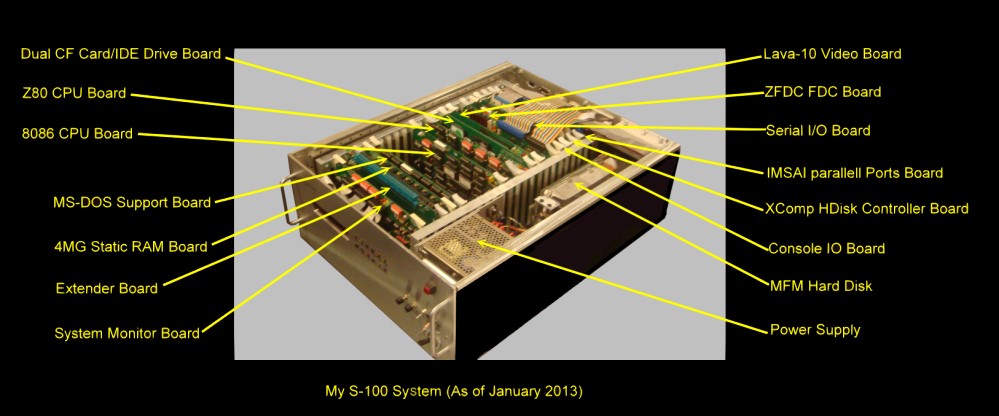
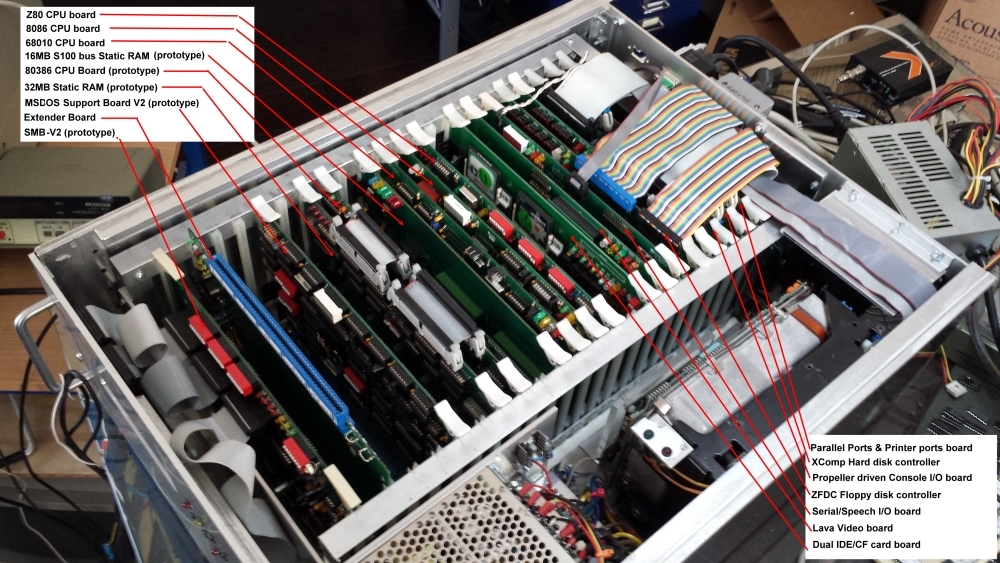 |
|
| My S-100 System (As of April 2014) |
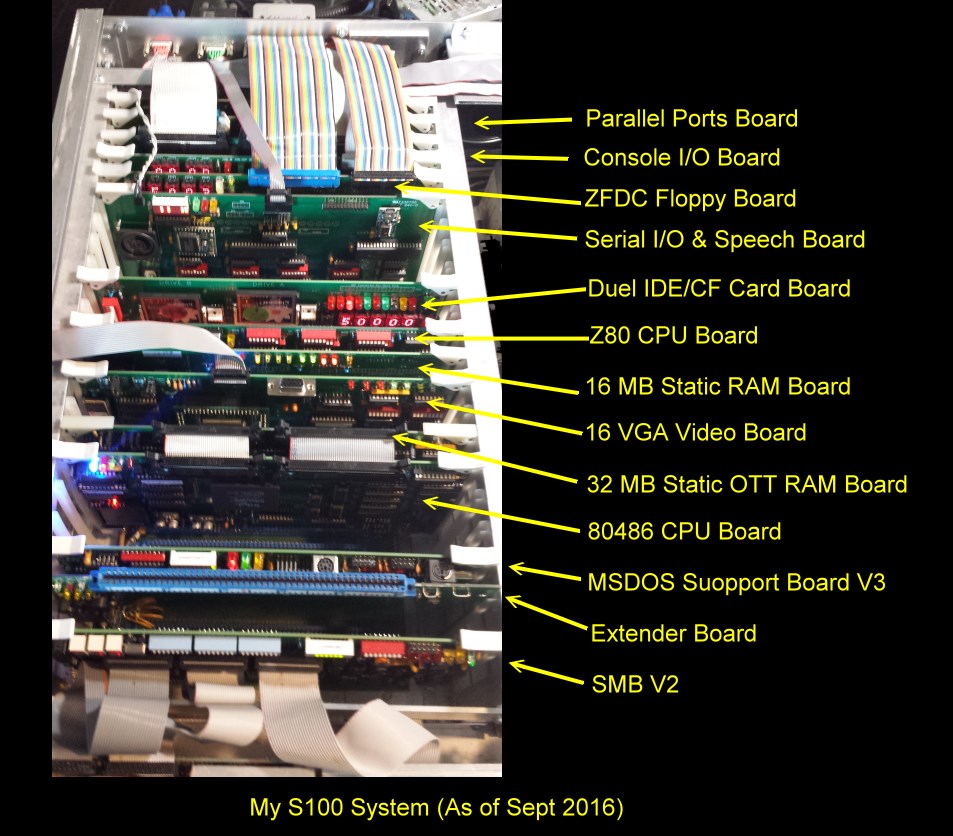 |
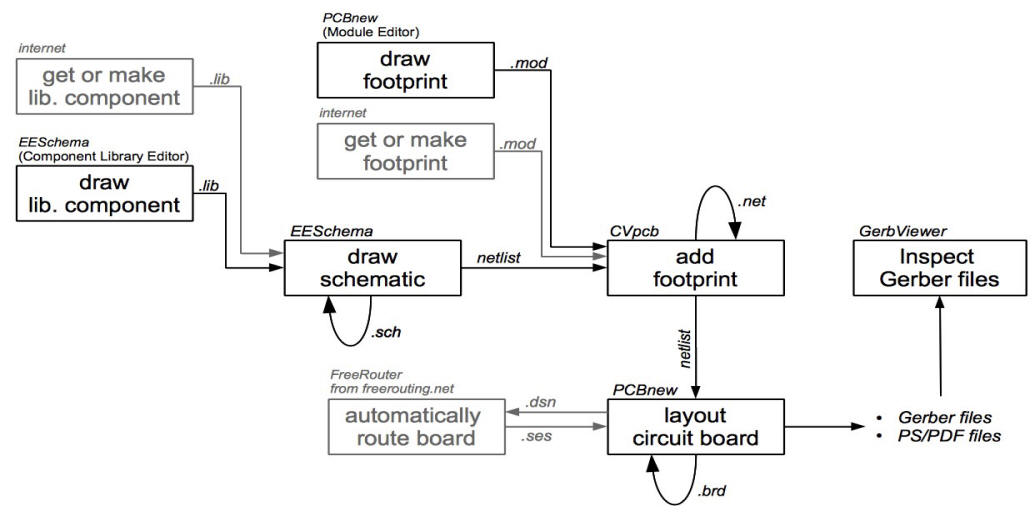 |
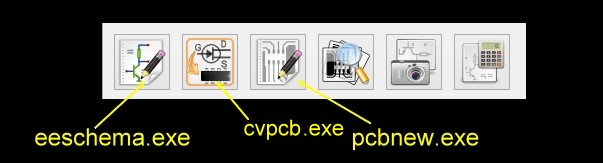 |
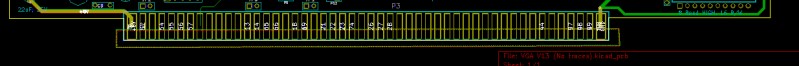 |
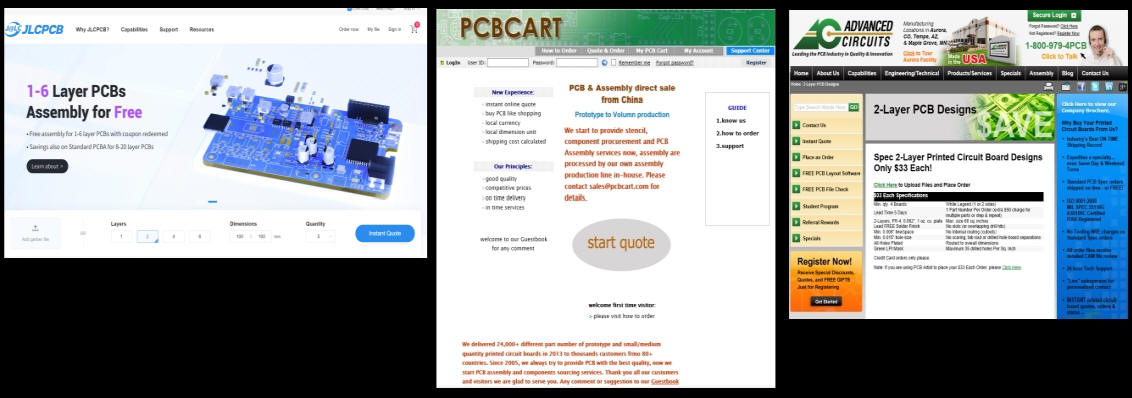 |
This page was last modified on 11/20/2024