

| Home | S-100 Boards | History | New Boards | Software | Boards For Sale |
| Forum | Other Web Sites | News | Index |
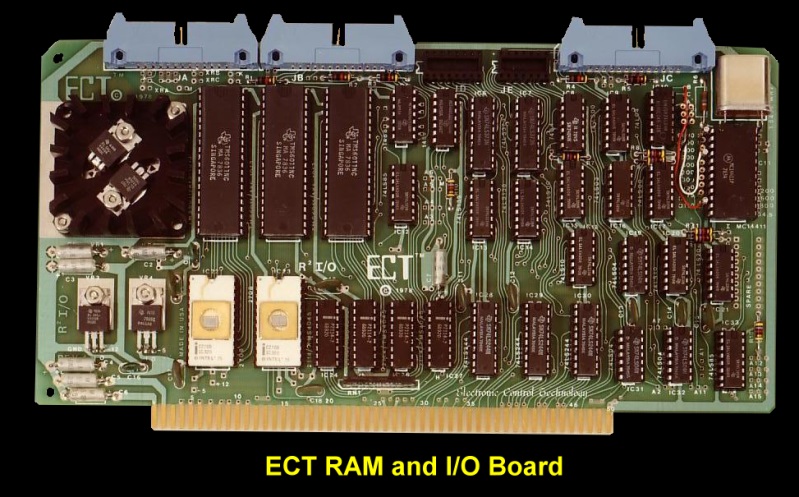
The R2 I/O board was an S-100 Bus I/O Board with 3 Serial I/O Ports (UARTs), 1 Parallel I/O Port, 4 Status Ports, 2K of ROM with a Monitor Program and 2K of Static RAM. It was comparable somewhat to the TDL SMB except it did not have a cassette interface. The R2l/0 provided a convenient means of interfacing several I/O devices, such as - CRT terminals, line printers, modems or other devices, to an S-100 Bus Microcomputer or dedicated controller. It also provided for convenient microcomputer system control from a terminal keyboard with its 8080 "Apple ROM monitor" containing 26 Executive Commands and I/O routines. It could be used in dedicated control applications to produce a system with as few as two boards, since the R2l/0 contained ROM, RAM and I/O. The standard configuration had the monitor ROM located at F000H with the RAM at F800H and the I/O occupied the first block of 8 ports. Jumper areas provide flexibility to change these locations, within reason, as well as allow the use of ROMs other than the 2708 (e.g. 2716 or similar 24 pin devices). Baud rates are individually selectable from 75 to 9600. Voltage levels of the Serial I/O Ports were RS-232.
A simple diagram of the board is shown below:
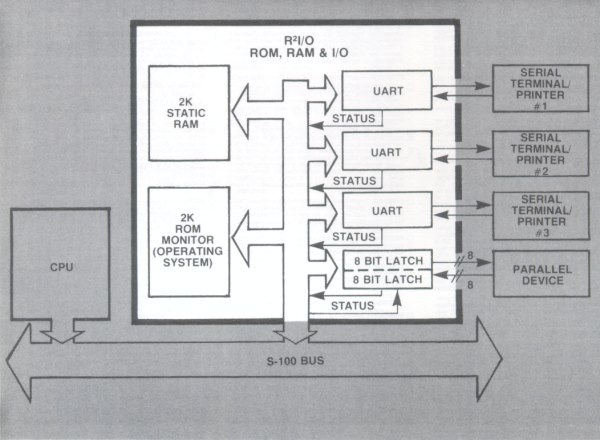
The ROM monitor, called "Apple" had the following commands.
A-Assign I/OClearly there was overlap between this monitor and the TDL Zapple monitor.
The manual for this board can be obtained here. The complete Apple monitor (8080 code) software listing can be seen here
This page was last modified on 10/25/2013