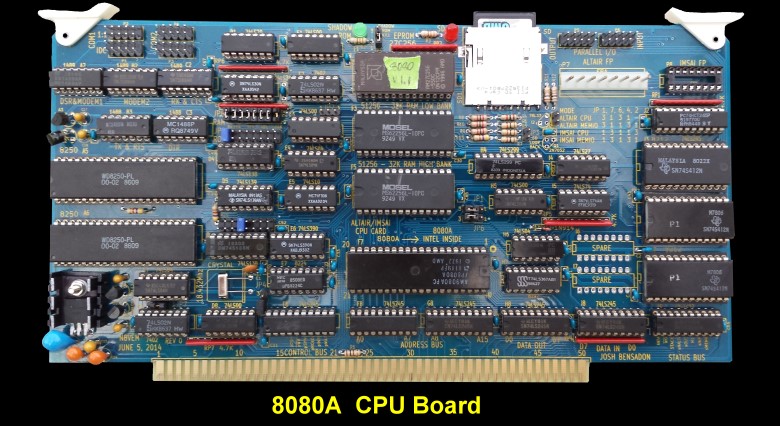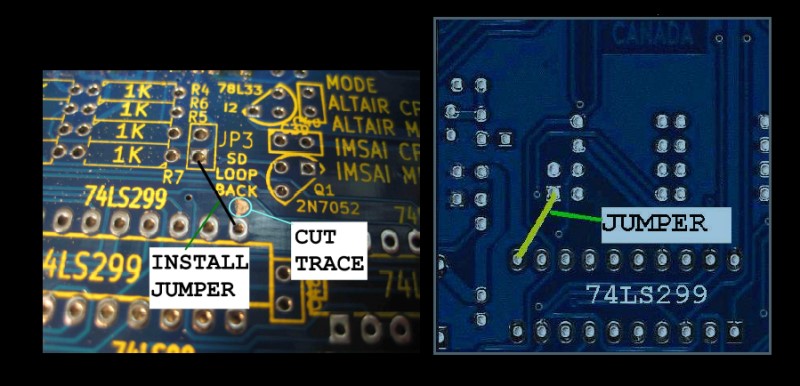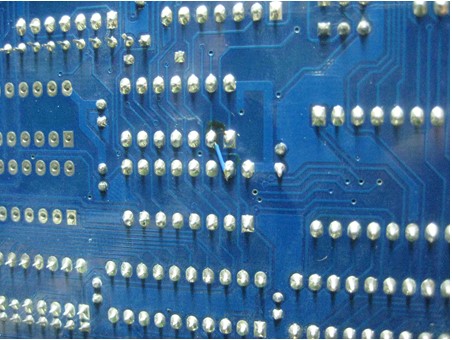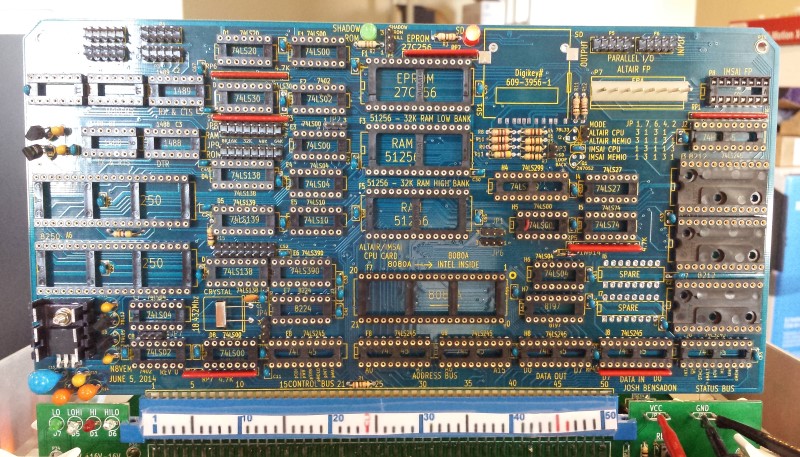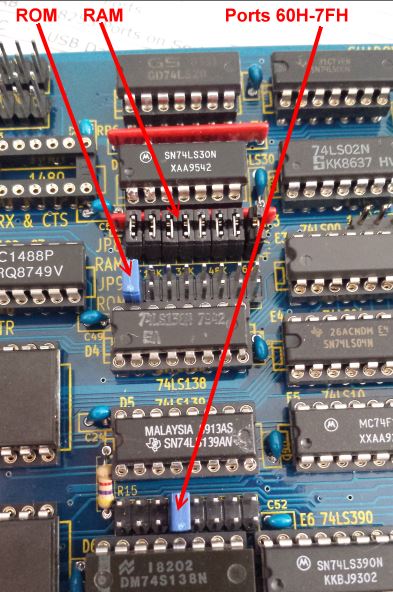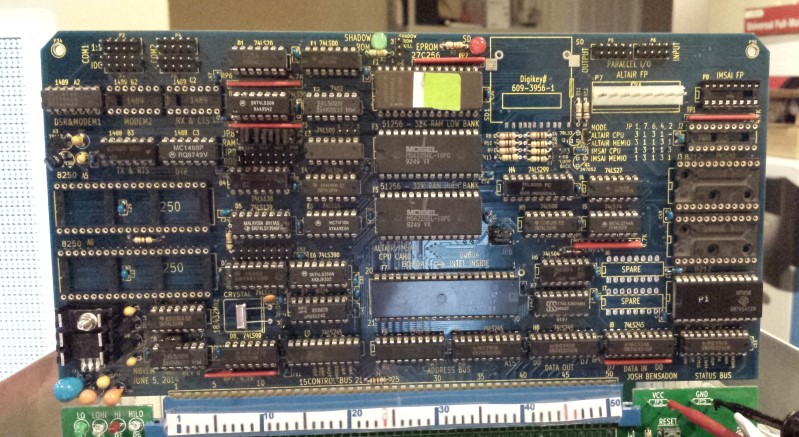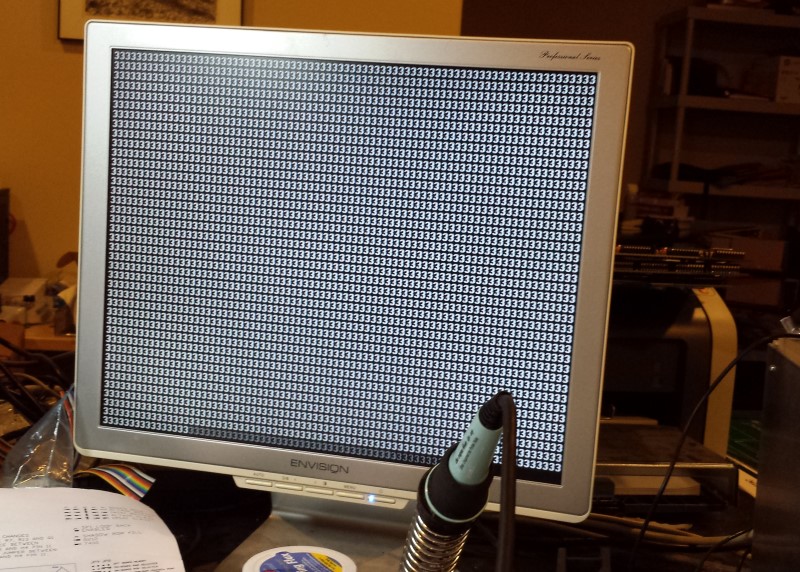EA, 33, D3, 01, C3, 00, 00
I use the Wellon VP-290 to do this. The code is so
short you can simply enter the bytes directly within its own programming
interface. The board need to be configured as a "master".
Unconnected to the front panel (if present) set the following jumpers:-
JP7 1-2
JP6 2-3
JP1 2-3
JP4 1-2
We will place our ROM starting at 0H in memory and utilize the full 64K or
RAM space. So jumper the ROM & RAM jumpers as shown here.
Remember on this board if there is no I/O port jumper, that port address
range is available from other S100 bus boards. In my system the
console I/O ports are 0H & 1H, so no jumper at the first position of JP10.
We will be using the onboard SD card (see below). I have assigned it to the
60H to 7FH ports range. The only other boards I have here that
use this range are the
Lomas Video board and the old
Tarbell cassette board. With the above configuration the
board came up fine displaying data on the console as shown here:-
If you do not see the above output it may be because this board does not
supply the upper 8 address lines for port I/O. Only address lines A0
to A7 are valid. For many old S100 boards this is all that is decoded
anyway. But IEEE-696 boards (and all of our own S100Computes boards),
utilize the full 16 bit address range. Fortunately these
boards have a jumper to restrict the port range to 8 bits. On our Propeller
Console IO board its jumper K5 2-3.
If you get this far you are well on your way to bringing up the
board. At this point you can either hook the board up to your
Altair/IMSAI front panel or if you have one, insert the
SMB. In any case you
need to insure that the S100 bus signal MWRT (S100 pin 68) is being
generated in your system. On the
SMB this is jumper JP11.
Finally this board lets the IEEE-696 Address lines A16 to A23 float.
If you are using IEEE-696 RAM/ROM boards these lines need to be grounded
if you use them. Since the board has its own 64K of RAM this is
probably not a big issue. BTW, our
V2-SMB has a circuit to
ground these lines (when a 16 bit CPU is not being used).
An 8080 Monitor.