The +16 and -16 are wired to the 34 pin connector and don't need termination either, so be advised that either those traces be cut or the leads of that pin of the RNet be clipped. I'm thinking of just not routing the +16/-16 since these power lines can easily be fed to the 2nd back plane if desired... your thoughts?
From: bbel...@gmail.com
To: n8vem...@googlegroups.com
Subject: RE: [N8VEM-S100:6915] Re: Reorder of S-100 8-slot Backplane PCB
Date: Sat, 2 May 2015 22:06:01 -0400
I’m curious about the termination R-Nets.
I thought they would all be the same, but there are only 38 pins on each of the connectors where the R-Nets will go, so four 10-position (9 resistor) R-Nets won’t fit. They will need a total of 40 pins. And they don’t make 9-position R-Nets from what I can see.
Bob Bell
From: n8vem...@googlegroups.com [mailto:n8vem...@googlegroups.com] On Behalf Of Crusty OMO
Sent: Saturday, May 02, 2015 9:50 PM
To: n8vem...@googlegroups.com
Subject: RE: [N8VEM-S100:6914] Re: Reorder of S-100 8-slot Backplane PCB
PDF's attached for V4
From: bbel...@gmail.com
To: n8vem...@googlegroups.com
Subject: RE: [N8VEM-S100:6907] Re: Reorder of S-100 8-slot Backplane PCB
Date: Fri, 1 May 2015 21:26:16 -0400
Ah, so there is both an easier way and a smarter way to do this.
Thanks for the advice.
It works fine now.
Bob Bell
From: n8vem...@googlegroups.com [mailto:n8vem...@googlegroups.com] On Behalf Of Crusty OMO
Sent: Friday, May 01, 2015 8:08 PM
To: n8vem...@googlegroups.com
Subject: RE: [N8VEM-S100:6905] Re: Reorder of S-100 8-slot Backplane PCB
Bob,
It's the dreaded intermittent car noise. Take it into the mechanic and it stops making that noise.... This is why I put a life sized mechanic in the trunk... it works like a scare crow.
So, after you open KiCad, and before you click PCBNew, click File Open from the menu to open the whole project (schematic and PCB files). Then PCBNew will find the .brd file from that project folder.
Cheers,
Josh
From: bbel...@gmail.com
To: n8vem...@googlegroups.com
Subject: RE: [N8VEM-S100:6903] Re: Reorder of S-100 8-slot Backplane PCB
Date: Fri, 1 May 2015 14:21:35 -0400
Thanks for your help, Josh.
Here’s what I have tried:
Running KiCAD 2013-07-07 BZR 4022 – stable.
From here, I click on PCBNew and it starts.
(It complains about some unknown project – makes no sense – I just click okay.)
I click File Open, and I get a dialog saying the current board has been modified, and if I want to discard the changes.
I answer Yes.
Then I get an Open Board File dialog. In here, I navigate to where I have your files stored.
When I get there, it says No items match your search. I know for sure your files are there – I can see them in Windows Explorer.
Wait…as I am going through this to reproduce the problem, I now see where I can change the file type. And one of the types is KiCAD .brd.
I selected that and now I can open your KiCAD file.
I swear that was not there yesterday!
No more problems!
Bob Bell
From: n8vem...@googlegroups.com [mailto:n8vem...@googlegroups.com] On Behalf Of Crusty OMO
Sent: Friday, May 01, 2015 12:19 PM
To: n8vem...@googlegroups.com
Subject: RE: [N8VEM-S100:6902] Re: Reorder of S-100 8-slot Backplane PCB
Hmm, I'm not sure why it won't open. Did you open the project from KiCad first?
Perhaps we can arrange a phone call and I can walk you through how I did it here?
-Josh
From: bbel...@gmail.com
To: n8vem...@googlegroups.com
Subject: RE: [N8VEM-S100:6894] Re: Reorder of S-100 8-slot Backplane PCB
Date: Thu, 30 Apr 2015 21:46:24 -0400
Okay. I got my account straightened out on PBworks and I can get to the files.
But now the next hurdle: I cannot open any of them in KiCAD PCBNew. It wants a file with a kicad_pcb extension, of which there are none.
I have done minimal work in PCBNew, so I’m not sure what to expect.
Please advise.
Bob Bell
From: n8vem...@googlegroups.com [mailto:n8vem...@googlegroups.com] On Behalf Of Crusty OMO
Sent: Wednesday, April 29, 2015 10:50 PM
To: n8vem...@googlegroups.com
Subject: RE: [N8VEM-S100:6877] Re: Reorder of S-100 8-slot Backplane PCB
I click the link and it works for me.
Josh.
From: bbel...@gmail.com
To: n8vem...@googlegroups.com
Subject: RE: [N8VEM-S100:6876] Re: Reorder of S-100 8-slot Backplane PCB
Date: Wed, 29 Apr 2015 21:13:09 -0400
I was going to review the work, but the link takes me to a blank page that says:
ViewFolder failed to load: Folder 'S-100 backplane' does not exist.
Has anyone else had the same issue?
Bob Bell
From: n8vem...@googlegroups.com [mailto:n8vem...@googlegroups.com] On Behalf Of Todd Goodman
Sent: Wednesday, April 29, 2015 8:14 AM
To: n8vem...@googlegroups.com
Subject: Re: [N8VEM-S100:6864] Re: Reorder of S-100 8-slot Backplane PCB
Thanks Josh!
If others (Don, Bob, and anyone else) who had changes they wanted to make can take a look I'd appreciate it.
Thanks!
Todd
On Tue, Apr 28, 2015 at 10:05 PM, Crusty OMO <crus...@hotmail.com> wrote:
Hi Todd,
Ok, I took a good look over the board, found 1 minor mistake. I added some text to the silk screen layer to make it friendly.
I'm pretty much done, I can't see anything more to add or fix. I counted the S-100 pins a few times, came up with 98 on one count, but that's ok, we can just file off 1 of the pins and call it S-98.
Anyway, the new V4 files are on line at:
http://n8vem-sbc.pbworks.com/w/browse/#view=ViewFolder¶m=S-100%20backplane
Look for file S100 backplane V4.zip
If anyone wants to review them, please do. Otherwise... I think I'm done.
Cheers,
Josh Bensadon
Date: Mon, 27 Apr 2015 08:38:42 -0400
Subject: Re: [N8VEM-S100:6831] Re: Reorder of S-100 8-slot Backplane PCB
From: tacom...@gmail.com
To: n8vem...@googlegroups.com
Hi Josh,
Looks great to me! (I didn't look at the beta version yet though.)
I won't order until you give the "all clear" and I'm not in a hurry.
Thanks!
Todd
On Mon, Apr 27, 2015 at 12:19 AM, Crusty OMO <crus...@hotmail.com> wrote:
Hi Todd,
Ok, I've finished rewiring the S-100 9-slot backplane. Please do not build it yet... I want to look it over a few times, since it's all hand routed, there might be problems. I also want to pretty up the Silk Screen.
I've uploaded this beta version for anyone to help look for problems. It's at:
http://n8vem-sbc.pbworks.com/w/browse/#view=ViewFolder¶m=S-100%20backplane
The file is called "S-100 Backplane v4-beta.zip"
Features of the board:
-Includes a custom spaced slot #1 for Front Panel on the IMSAI computer (spacing = 1.04" instead of .75")
-Holes for mounting in either ALTAIR or IMSAI chassis
-There is a "no component" or Trace zone where the board would rest on the rails of an ALTAIR computer.
-Bus traces are all on the bottom, top layer is primarily a fill zone to help shield bus noise.
-2 connectors for power are available, the original 0.2" spaced and a new 0.156" spaced for molex connectors.
-9 Slots in total.
-Board can be extended to another back plane by use of 3 x 34 pin ribbon cables
-The last board can be terminated.
-Reset switch moved to the front
-Grounding jumpers for 3 bus lines (as per previous versions)
Note, Termination uses the same holes that the ribbon cable would, so it's either, extend the bus, or terminate the bus, but not both.
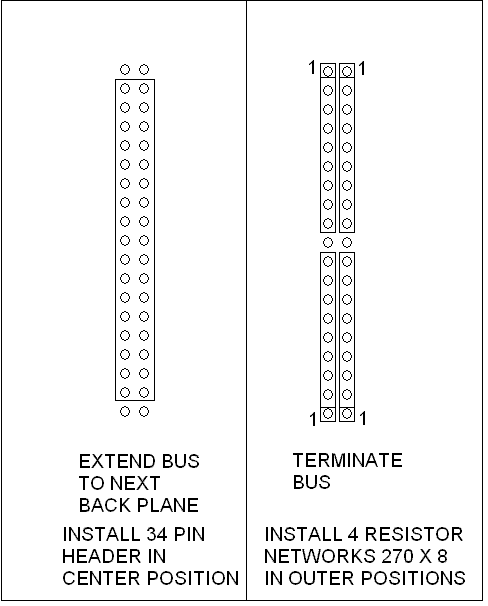
Losses on the board....
-No fuses, I just couldn't squeeze them in... I hope this is ok....
Regards,
Josh Bensadon
From: crus...@hotmail.com
To: n8vem...@googlegroups.com
Subject: RE: [N8VEM-S100:6827] Re: Reorder of S-100 8-slot Backplane PCB
Date: Sun, 26 Apr 2015 15:22:38 -0400
Hi Todd,
I'm well underway on rewiring the back plane. Since it's not a complicated circuit, I am foregoing the schematic and just doing the traces in manual mode. The first slot is spaced 1" from the 2nd slot. Since I want to be able to cascade them, and since the IMSAI board is wider, I moved the Termination to the side and was able to add a 9th slot. The back 8 slots are all 3/4" spaced. When you cascade the boards, the last slot will be 2.25" from the 2nd slot on the next board, ie, skip 2 standard slots and resume 3/4" spacing.
The mounting holes for IMSAI are there, and even when cascaded, they *should* all line up... I hope.
The mounting holes for ALTAIR are just the holes for the S100 connectors, but I was careful to not place components or traces along the width of the two rails. The first slot spaced 1" can be mounted into the existing holes, but new holes will need to be drilled and tapped for the last slot. I haven't removed my ALTAIR Back Plane to look (don't want to upset all the wires, I heard on another post that these wires break easily). But it appears they only drilled and tapped 4 holes on the rails anyway.
I hope to get this board done by tonight... but I recommend you give me another week to look it over for errors.
Cheers,
Josh
Date: Sat, 25 Apr 2015 16:03:29 -0400
Subject: Re: [N8VEM-S100:6825] Re: Reorder of S-100 8-slot Backplane PCB
From: tacom...@gmail.com
To: n8vem...@googlegroups.com
Hi Josh,
Personally I'd prefer your #2, 8.5" with IMSAI and Altair holes.
It looks like fabricating the ALTAIR card guide mounts wouldn't be too bad?
I'm probably not understanding something but couldn't we fix issue with cascading the boards when the first slot is shifted buy ensuring there's enough bare (or with only lower profile parts than the connectors) after the last connector before the edge of the board? Or does that screw up card guides or something on some standard chassis?
Todd
On Sat, Apr 25, 2015 at 1:37 PM, Crusty OMO <crus...@hotmail.com> wrote:
Guys,
Here's our first hurdle.... the ALTAIR back plane is 11" wide. It is like this because the card slot guides are screwed in from the bottom of the board. The IMSAI back plane is only 8.5" wide.
The 8 slot board v2 is 7.25" wide.
It's not a problem to expand to 8.5", but 11" makes it interfere with the IMSAI chassis by about .25"
Option 1. Make it 11", ready for the ALTAIR... IMSAI use will require cutting the board.
Option 2. Make it 8.5", with IMSAI and ALTAIR holes, ALTAIR use will just have to sacrifice the card slot guides.
Option 3. Make it 10.75" with a 8.5" irregular width for the first slot, this will allow it to fit both systems, but only allows a single screw to hold the 5/8" wide card slot guide (otherwise needs 2 screws).
In Option 2, ALTAIR users can always create their own cross beams using 1/2" aluminum angle to support the card slot guides. Here's a picture of the first slot as pictured from the back.
Look closely, you see 2 holes for card slot guides. Now look at the rail that supports this board, it starts near the S-100 connector, this board is supported by the holes of the S-100 connector to two of these rails. New rails can easily be added, see the multiple holes available on the end of the chassis?
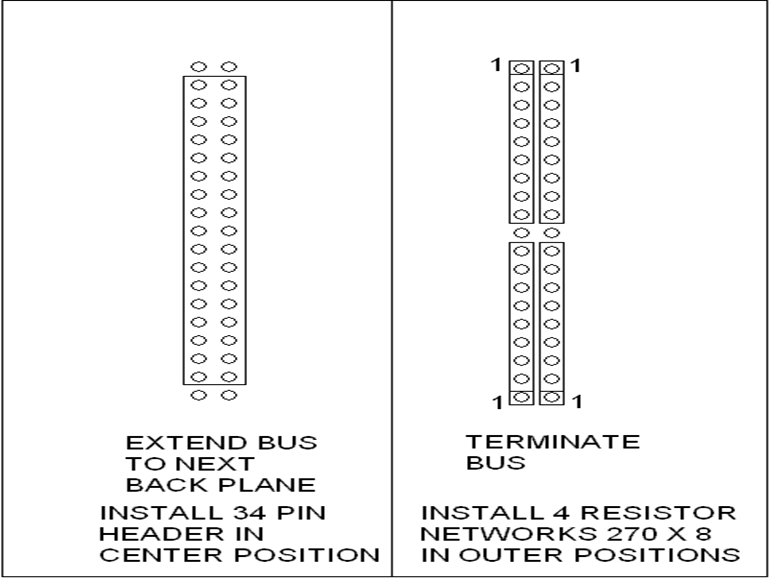
The NEXT hurdle involves the fact that the first slot on the IMSAI is spaced just over 1" to slot 2. This is because the first slot is meant to reach the front panel. All the other slots are the regular 0.75" spacing... This shouldn't be too much trouble, but it becomes trouble when wanting to cascade these boards to make larger back planes. There will need to be a sacrifice of one or two slots to maintain correct spacing.
Thoughts?
Regards,
Josh
--
You received this message because you are subscribed to the Google Groups "N8VEM-S100" group.
To unsubscribe from this group and stop receiving emails from it, send an email to n8vem-s100+...@googlegroups.com.
For more options, visit https://groups.google.com/d/optout.
--
You received this message because you are subscribed to the Google Groups "N8VEM-S100" group.
To unsubscribe from this group and stop receiving emails from it, send an email to n8vem-s100+...@googlegroups.com.
For more options, visit https://groups.google.com/d/optout.
--
You received this message because you are subscribed to the Google Groups "N8VEM-S100" group.
To unsubscribe from this group and stop receiving emails from it, send an email to n8vem-s100+...@googlegroups.com.
For more options, visit https://groups.google.com/d/optout.
--
You received this message because you are subscribed to the Google Groups "N8VEM-S100" group.
To unsubscribe from this group and stop receiving emails from it, send an email to n8vem-s100+...@googlegroups.com.
For more options, visit https://groups.google.com/d/optout.
--
You received this message because you are subscribed to the Google Groups "N8VEM-S100" group.
To unsubscribe from this group and stop receiving emails from it, send an email to n8vem-s100+...@googlegroups.com.
For more options, visit https://groups.google.com/d/optout.
--
You received this message because you are subscribed to the Google Groups "N8VEM-S100" group.
To unsubscribe from this group and stop receiving emails from it, send an email to n8vem-s100+...@googlegroups.com.
For more options, visit https://groups.google.com/d/optout.
--
You received this message because you are subscribed to the Google Groups "N8VEM-S100" group.
To unsubscribe from this group and stop receiving emails from it, send an email to n8vem-s100+...@googlegroups.com.
For more options, visit https://groups.google.com/d/optout.
--
You received this message because you are subscribed to the Google Groups "N8VEM-S100" group.
To unsubscribe from this group and stop receiving emails from it, send an email to n8vem-s100+...@googlegroups.com.
For more options, visit https://groups.google.com/d/optout.
--
You received this message because you are subscribed to the Google Groups "N8VEM-S100" group.
To unsubscribe from this group and stop receiving emails from it, send an email to n8vem-s100+...@googlegroups.com.
For more options, visit https://groups.google.com/d/optout.
--
You received this message because you are subscribed to the Google Groups "N8VEM-S100" group.
To unsubscribe from this group and stop receiving emails from it, send an email to n8vem-s100+...@googlegroups.com.
For more options, visit https://groups.google.com/d/optout.
--
You received this message because you are subscribed to the Google Groups "N8VEM-S100" group.
To unsubscribe from this group and stop receiving emails from it, send an email to n8vem-s100+...@googlegroups.com.
For more options, visit https://groups.google.com/d/optout.
--
You received this message because you are subscribed to the Google Groups "N8VEM-S100" group.
To unsubscribe from this group and stop receiving emails from it, send an email to n8vem-s100+...@googlegroups.com.
For more options, visit https://groups.google.com/d/optout.
--
You received this message because you are subscribed to the Google Groups "N8VEM-S100" group.
To unsubscribe from this group and stop receiving emails from it, send an email to n8vem-s100+...@googlegroups.com.
For more options, visit https://groups.google.com/d/optout.
--
You received this message because you are subscribed to the Google Groups "N8VEM-S100" group.
To unsubscribe from this group and stop receiving emails from it, send an email to n8vem-s100+...@googlegroups.com.
For more options, visit https://groups.google.com/d/optout.
--
You received this message because you are subscribed to the Google Groups "N8VEM-S100" group.
To unsubscribe from this group and stop receiving emails from it, send an email to n8vem-s100+...@googlegroups.com.
For more options, visit https://groups.google.com/d/optout.
--
You received this message because you are subscribed to the Google Groups "N8VEM-S100" group.
To unsubscribe from this group and stop receiving emails from it, send an email to n8vem-s100+...@googlegroups.com.
For more options, visit https://groups.google.com/d/optout.